10 Golden Rules for Choosing Colors to Create the Perfect Website Design
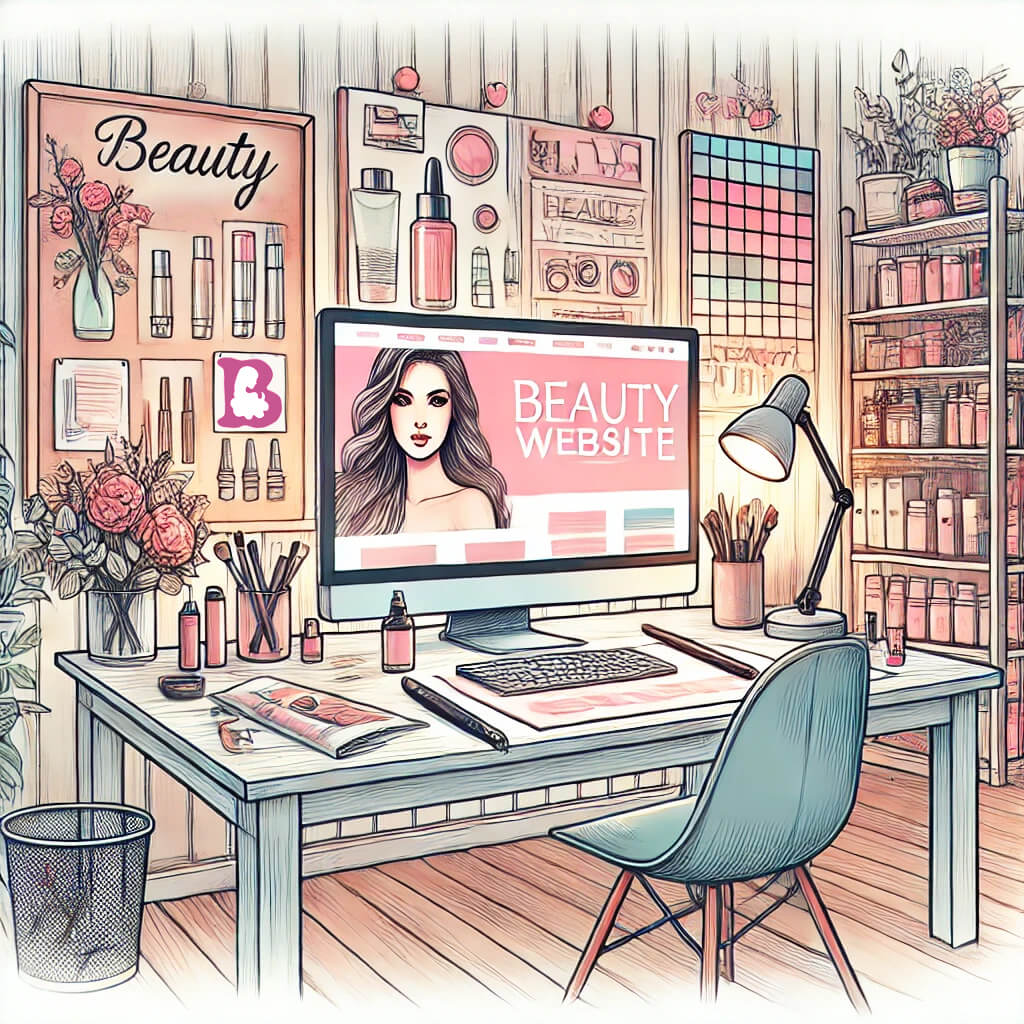
When creating a website and its design, it is essential to combine colors correctly to achieve harmony, attract users’ attention, and convey the right mood.
Main Color Combination Rules:
- Color Wheel Rule
Using the color wheel helps choose the most successful combinations. There are several ways to select colors based on the color wheel:- Complementary colors are opposite on the wheel (e.g., blue and orange). They create contrast and add brightness.
- Analogous colors are next to each other on the wheel (e.g., green, yellow-green, and yellow). They create a soft and harmonious look.
- Triadic colors are three colors equally spaced on the color wheel (e.g., red, blue, and yellow). This combination gives energy and vibrancy.
- Choosing a Primary, Secondary, and Accent Palette
- Primary color is the dominant color of the website. It sets the overall impression and mood.
- Secondary color supports the primary color and is used for separating blocks or creating visual hierarchy.
- Accent color is used to highlight important elements such as call-to-action buttons. It should attract attention and be contrasting to the primary color.
- Contrast for Easy Perception
- Contrast helps draw attention and makes reading easier. Text should contrast with the background (e.g., dark text on a light background or vice versa).
- Contrast is used to highlight buttons and key elements. A proper combination of a bright accent with a neutral background helps users easily find necessary actions.
- The 60-30-10 Rule
This classic rule is widely used in design:- 60% – primary color used for the background and large elements.
- 30% – secondary color to support the primary color and create diversity.
- 10% – accent color used to attract attention and highlight important details.
- Color Psychology
Each color evokes specific emotions and associations. Understanding the feelings each color triggers helps in creating effective design:- Blue – trust, reliability, calm.
- Green – nature, health, freshness.
- Red – energy, passion, urgency.
- Yellow – optimism, joy, warmth.
- Black – elegance, power, professionalism.
- Maintaining Harmony and Balance
- Avoid color overload. Using too many colors can create chaos and distract from the main content.
- Keep a balance of brightness and saturation. Use combinations of soft and rich shades to create a visually pleasing design.
- White Space
White spaces help create visual pauses and balance between elements. White makes the website “breathe,” making it easier to perceive. - Using Gradients
Gradients can add depth and volume but should be used carefully to avoid visual overload. It’s best if gradients are smooth and not too flashy. - Testing the Color Scheme
Before finalizing the color palette, test it on different devices. Colors may look different on screens with varying settings, so it’s important to ensure that the chosen palette maintains its appeal under all conditions. - Accessibility
Consider users with color vision impairments. Use tools to check your website’s accessibility to ensure that colors are distinguishable for those with color blindness.